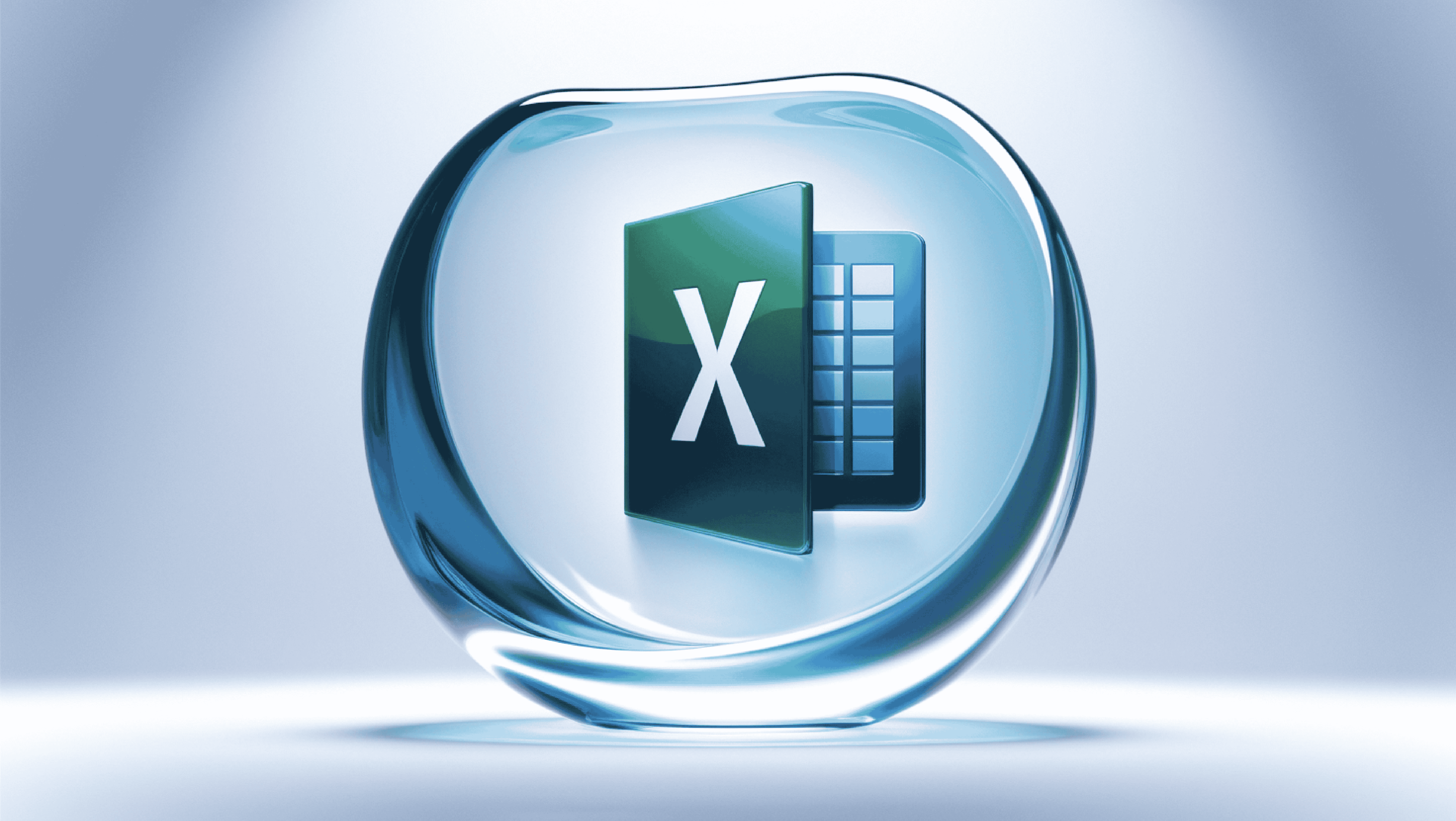Who says building software solutions needs to be complicated or take months to complete? When it comes to tech, it’s the gift that keeps on giving, constantly offering tools that make life—and work—a little easier. And today, we’re talking about two of those gifts: low-code and no-code platforms.
Gone are the days of endless hours spent writing line after line of code when you’ve got these tools in your shed. You can dust them off because we’re going to tell you how you can use them (along with some other useful information). With these platforms, creating software solutions has never been simpler—or faster. Whether you’re a seasoned developer or someone who doesn’t know Java from Python, low-code and no-code tools can help you turn ideas into reality.
Let’s explore how these platforms are changing the game and why they should be on your radar.
What Are Low-Code and No-Code Platforms?
Let’s start with the basics. Low-code and no-code platforms are software development tools that make app-building more accessible. The idea is simple: rather than spending weeks writing custom code, you use visual interfaces, drag-and-drop components, and automated processes to create your application.
Low-Code Platforms
Low-code platforms are best described as a bridge between traditional coding and visual development. They’re perfect for users with some technical knowledge or a willingness to learn basic coding concepts. These platforms streamline development by automating repetitive tasks, managing complex integrations, and offering pre-built components for common features like login screens, data forms, and notifications.
For example, a low-code platform might allow a developer to build a custom enterprise resource planning (ERP) system by dragging and dropping modules for inventory, accounting, and payroll—but still allow them to write custom scripts to tailor the system to unique business needs.
Low-code platforms are ideal for:
-
- Developers looking to speed up their workflow without sacrificing customization.
-
- IT professionals who need to deliver robust, scalable solutions in less time.
-
- Organizations that require apps with complex logic or integrations with existing systems.
No-Code Platforms
No-Code Platforms
No-code platforms take accessibility to the next level. These tools are designed for non-technical users—think project managers, marketers, or HR professionals—who need to create applications quickly without relying on IT teams.
With no-code tools, everything is visual. Need a form to collect customer feedback? Drag and drop. Want a dashboard to track sales metrics? Click a few buttons, and you’re done. There’s no need to understand syntax, algorithms, or data structures.
For example, an HR team could use a no-code platform to build an employee onboarding app. They might create forms for new hires to fill out, automate email notifications, and set up approval workflows—all without writing a single line of code.
No-code platforms are best suited for:
-
- Business users who need simple apps for specific use cases, such as automating workflows or creating surveys.
-
- Teams looking for quick, cost-effective solutions without involving developers.
-
- Rapid prototyping or experimentation when speed is critical.
In short, these platforms are democratizing app development. They’re breaking down barriers and empowering people across organizations—not just the IT department—to build the tools they need.
Why Low-Code and No-Code Should Be Your Go-To Solution
If you’re still on the fence about using these platforms, let’s build the case. Here’s why low-code and no-code tools deserve a spot in your workflow:
1. Speed Is the Name of the Game
Time is money, and low-code and no-code platforms save plenty of both. Instead of months, you’re looking at weeks—or even days—to roll out a fully functional app.
For example, imagine you’re running a sales team that needs a custom CRM solution yesterday. With a low-code platform, you could create a tailored system by next week, tracking leads and automating follow-ups—all without waiting for IT to slot you into their busy schedule.
2. Cost-Effective Development
Traditional app development can be expensive. You need skilled developers, infrastructure, and time—all of which come at a premium. Low-code and no-code platforms eliminate much of this overhead.
By reducing dependency on specialized IT resources, businesses can slash costs while still delivering high-quality applications. Plus, the faster development time means you’re not paying for months of work, making these platforms a budget-friendly option.
3. Flexibility Meets Functionality
Whether you’re building a simple form for data collection or a robust enterprise application, these platforms can handle a range of use cases.
-
- Low-code is great for more complex solutions, like integrating with existing systems or customizing workflows.
-
- No-code shines when you need a straightforward app fast, like automating a repetitive task or creating a basic dashboard.
4. Empowering Non-Technical Teams
Not everyone is a developer, but with no-code tools, they don’t need to be. Business analysts, marketing teams, and project managers can all get involved in app development, creating solutions tailored to their specific needs.
This “citizen developer” movement is empowering teams across organizations, freeing up IT departments to focus on more strategic projects while enabling other teams to solve problems independently.
5. Rapid Prototyping and Innovation
In today’s fast-paced market, businesses need to experiment and iterate quickly. Low-code and no-code platforms make it easy to prototype ideas, gather feedback, and refine solutions—all without major time or financial commitments.
How Do These Platforms Work?
The magic of low-code and no-code platforms lies in their ability to simplify and streamline app development. These tools replace traditional coding with intuitive visual processes, enabling both technical and non-technical users to create applications efficiently. Here’s how they work:
1. Model-Driven Design
Low-code and no-code platforms use model-driven design to visually map out an app’s structure and workflows. Instead of writing technical specifications, users define processes using drag-and-drop interfaces.
For example, you can lay out a flowchart that connects user input to data validation, storage, and notifications—all without a single line of code. This method ensures clarity and alignment between business goals and technical execution, simplifying collaboration between teams.
2. Automatic Code Generation
Once the app design is complete, the platform automatically generates the underlying code. This eliminates the need for manual coding while ensuring consistency and reducing errors.
For instance, you might visually design a data entry form, and the platform will produce the necessary backend and frontend code. This feature accelerates development and allows for seamless iteration as business needs evolve.
3. Pre-Built Components
Low-code and no-code platforms provide pre-built components—modules for common tasks like user authentication, data processing, and reporting.
Think of these as Lego blocks: ready-made pieces you can plug into your app to quickly add functionality. For example, a pre-built dashboard component lets you visualize metrics instantly, while a payment module handles secure transactions without custom coding.
4. Built-In Collaboration and Deployment
These platforms also enhance collaboration through features like role-based access, version control, and real-time project updates. Once the app is ready, deployment is simplified to a single click, whether it’s to cloud servers or on-premises systems.
But What About Limitations?
Let’s be real: no tool is perfect. Low-code and no-code platforms bring immense value, but they’re not without challenges. Understanding these limitations helps businesses leverage them effectively while planning for potential hurdles.
1. Scalability Issues
These platforms are great for small-to-medium projects but may struggle with massive data volumes or highly complex workflows. For example, an app that performs well for a small team might experience performance issues at an enterprise scale.
Solution: Start with pilot projects to test scalability and consider hybrid approaches combining low-code with traditional development for critical apps.
2. Customization Constraints
While flexible, these platforms may not support highly specific features or workflows outside their templates. Integrating niche APIs or implementing complex algorithms may require more technical capability than they offer.
Solution: Choose platforms that allow custom coding or third-party integrations, and define your requirements clearly before selecting a tool.
3. Shadow IT Risks
Empowering non-technical users can lead to “shadow IT,” where apps bypass IT oversight, increasing risks of compliance or security issues. For example, a no-code recruitment app might inadvertently expose sensitive data if security isn’t prioritized.
Solution: Set clear governance policies and involve IT in app reviews. Use platforms with robust compliance features like role-based access and security monitoring.
4. Vendor Lock-In
Building apps tightly integrated with a specific platform can make switching providers costly and challenging. If a platform doesn’t evolve, migrating apps may become a significant issue.
Solution: Opt for platforms with open standards and regularly back up data in portable formats to maintain flexibility.
While low-code and no-code platforms have limitations, these can be managed with thoughtful planning. Select scalable tools, foster collaboration between IT and business teams, and combine these platforms with traditional methods for complex needs. By addressing these challenges proactively, businesses can maximize the benefits of rapid, accessible app development.
Who’s Already Winning with Low-Code and No-Code?
Several platforms provide low-code and no-code development tools, each with unique features catering to different business needs. Here are five notable tools:
-
- Microsoft Power Apps: Offers a comprehensive suite for building custom applications quickly. It works well with other Microsoft services, making it a popular choice for businesses using Microsoft products.
-
- OutSystems: Known for its robust low-code capabilities, OutSystems supports the development of complex enterprise applications. It offers extensive customization options and works with various third-party services.
-
- Appian: Provides both low-code and no-code tools with strong process automation features. Appian is suitable for creating a wide range of applications, from simple workflows to complex enterprise solutions.
-
- Mendix: A versatile platform that supports various application types, Mendix is known for its user-friendly interface and extensive integration capabilities. It is suitable for both business users and developers.
-
- Bubble: Popular among startups for its no-code platform that allows building fully functional web applications. Bubble offers a highly visual development environment and supports a wide range of use cases.
The Future Is Low-Code and No-Code
As these platforms continue to evolve, they’re only getting smarter. With features like AI, machine learning, and advanced analytics already making their way in, building sophisticated applications is becoming easier than ever.
Low-code and no-code platforms are also transforming the way businesses approach software development. Whether you’re looking to streamline internal workflows, create killer apps, or test out your next big idea, these tools provide a fast, affordable, and effective way to get there.
At Code District, we’re here to make it even simpler. From understanding your needs to delivering scalable, reliable applications, we’ll guide you every step of the way to ensure your success.
So, what’s holding you back? Dive in, explore the possibilities, and see just how easy it can be to bring your ideas to life.
The future of development is already here—are you ready to get started?