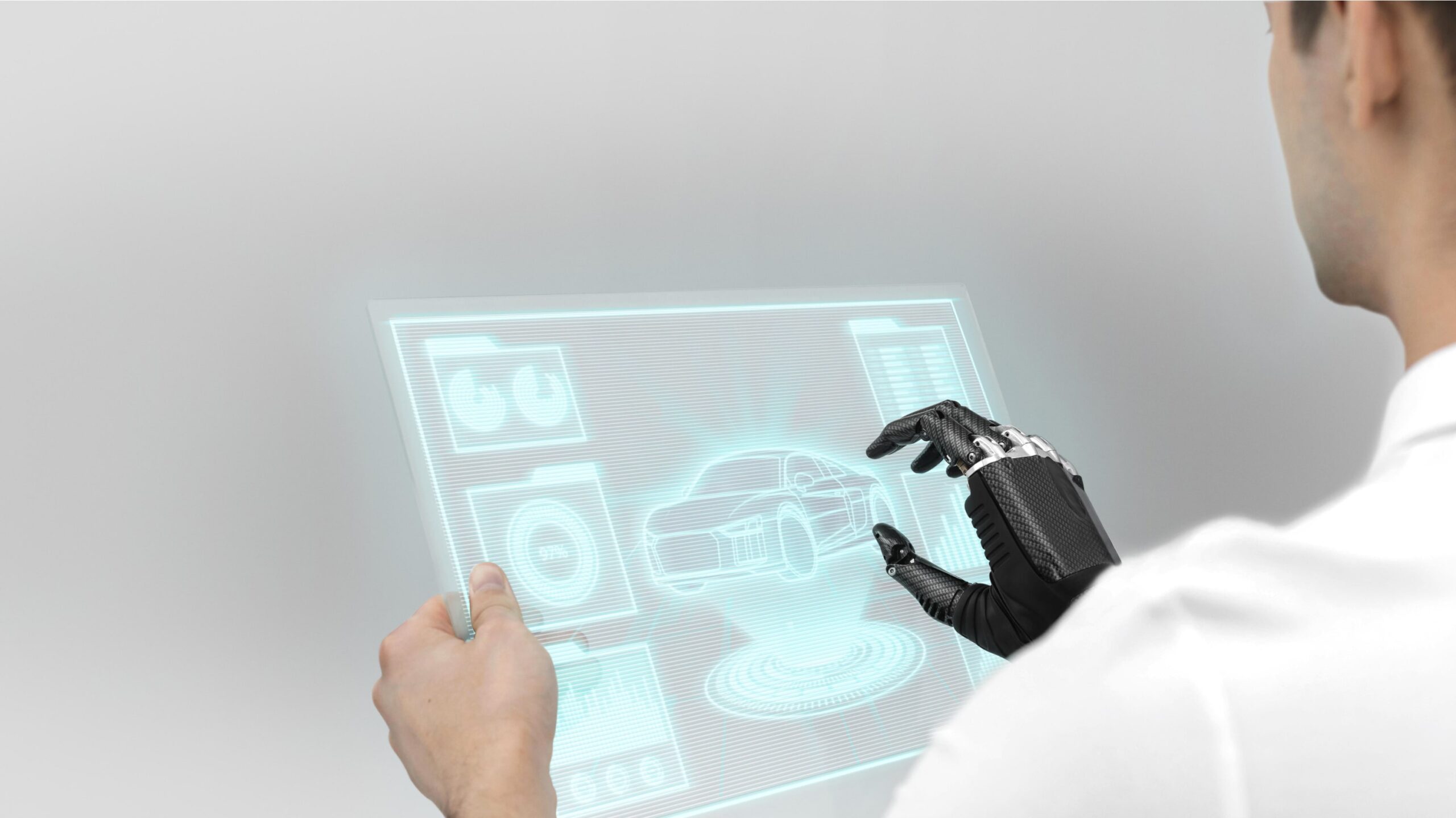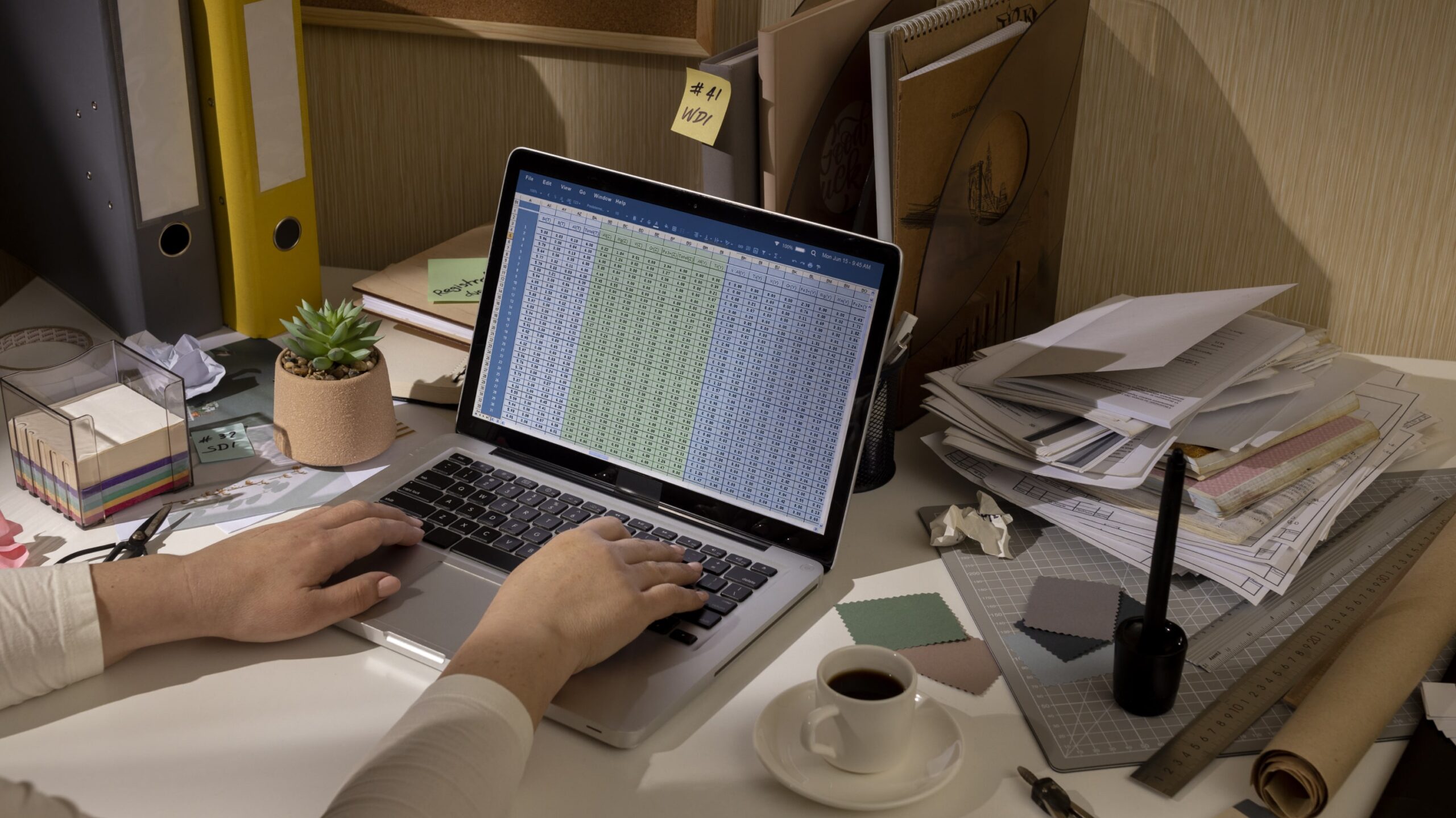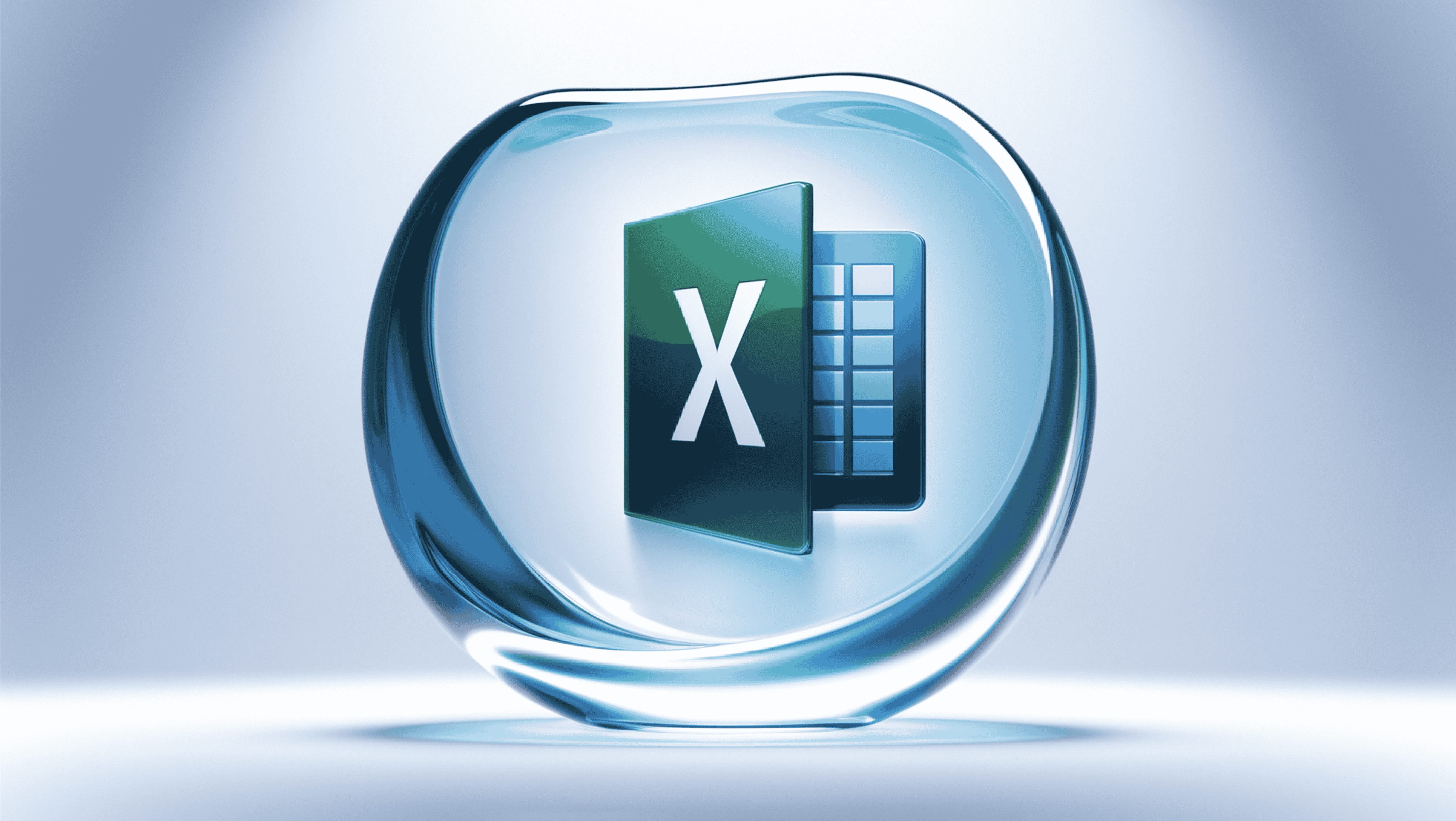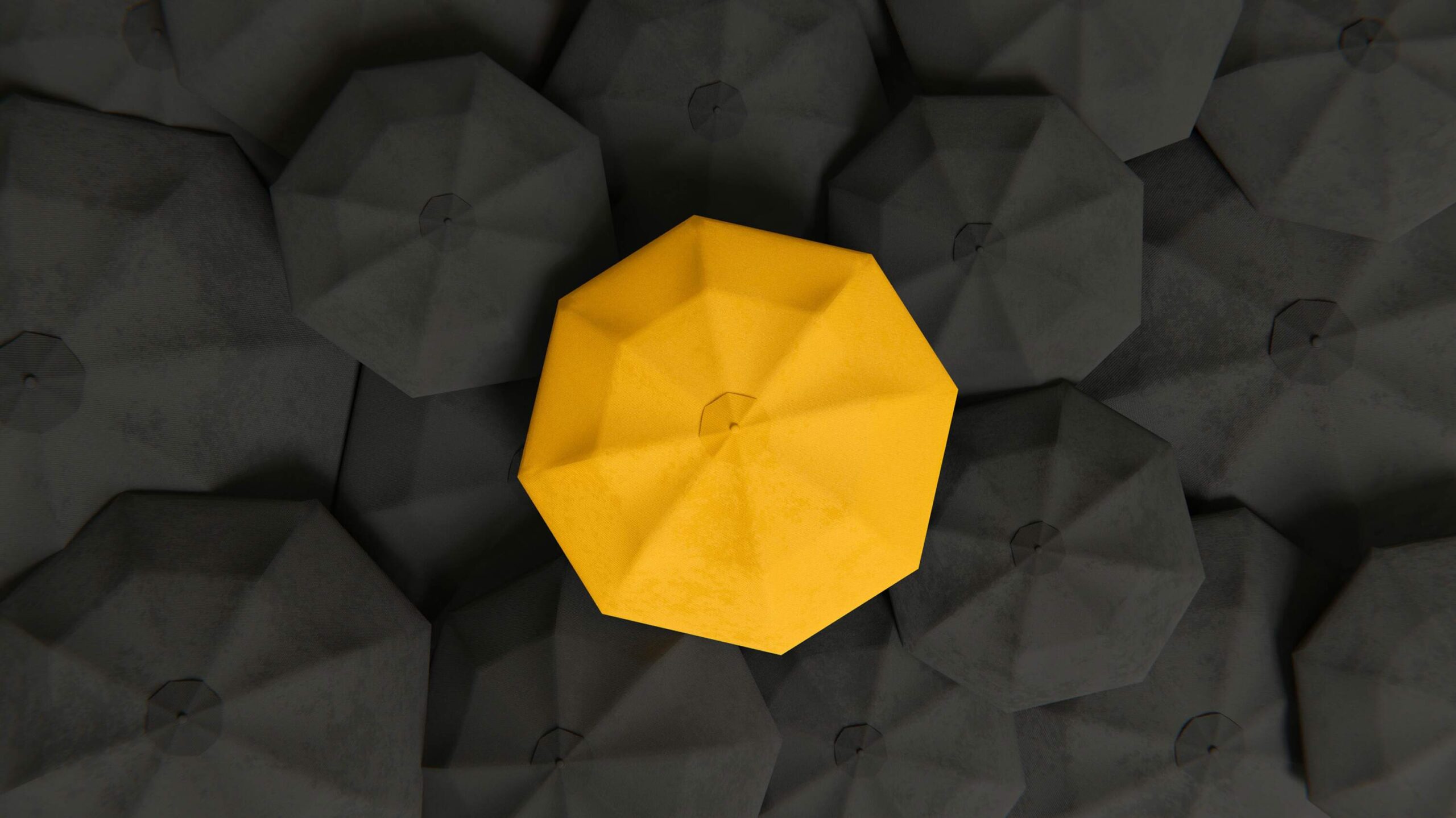Best BI Tools for SMBs and Enterprises in 2025
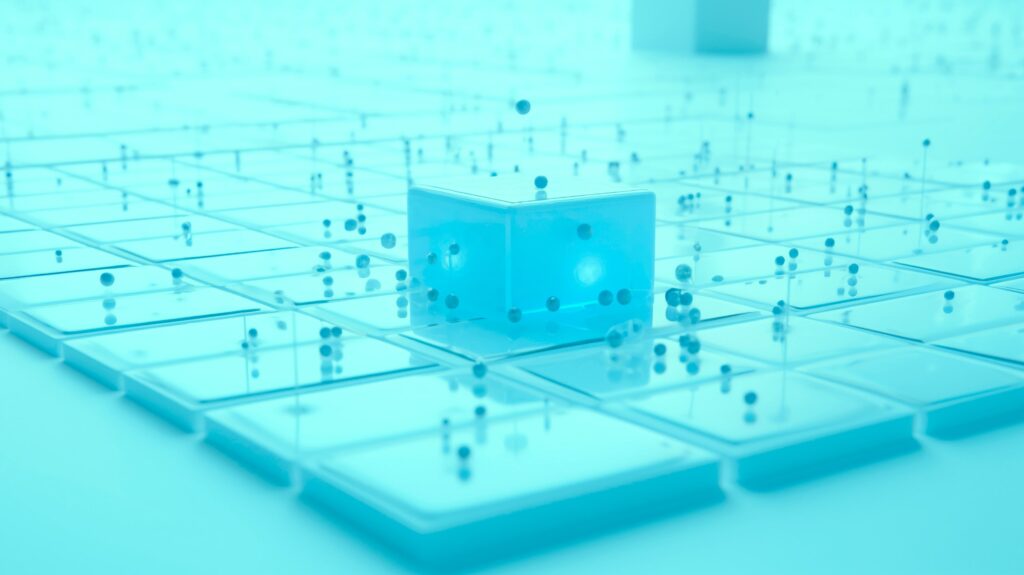
With the growing reliance on data across industries, choosing the right business intelligence (BI) tool is becoming less of an option and more of a necessity. As we step into 2025, businesses that leverage BI tools effectively are pulling ahead, gaining clearer insights, and driving growth faster than ever.
But with so many tools on the market, how do you decide which one fits your business needs? Some BI platforms are tailored for small teams that need quick and simple reporting, while others are designed for large-scale enterprises handling complex data environments. The key is knowing which solution aligns with your goals, budget, and growth plans.
Let’s take a closer look at the best options out there and how they can transform the way you manage and analyze data.
What Are BI Tools and Why Does Your Business Need Them?
Business intelligence tools act as a control center for your data, organizing and presenting insights in a way that’s both accessible and actionable. The core strength of BI lies in data visualization and dashboards – transforming raw numbers into dynamic graphs and charts that reveal trends, patterns, and KPIs at a glance.
Beyond aesthetics, these visualizations provide real-time performance monitoring, helping businesses identify opportunities or risks before they escalate. Whether it’s tracking daily sales, customer churn, or operational bottlenecks, BI tools allow decision-makers to act swiftly and strategically.
One of the biggest advantages of business intelligence tools is the unification of data across departments. Finance, marketing, and operations teams can all work from the same dashboard, ensuring seamless collaboration and accurate reporting. This transparency leads to more cohesive strategies, better resource allocation, and stronger performance overall.
In essence, BI tools don’t just gather data – they present it in a way that drives informed action, positioning businesses to lead rather than follow.
Best BI Tools for SMBs and Enterprises in 2025
BI tools today are designed to scale and adapt to businesses of all sizes. Whether you’re running your own business with a small team or managing operations at a large enterprise, the following tools offer the flexibility and functionality needed to turn your raw data into business insights.
Microsoft Power BI
A leader in the BI space, Microsoft Power BI combines enterprise-level features with SMB-friendly pricing. Its deep integration with Excel, Azure, and hundreds of third-party applications makes it a top choice for businesses looking to centralize their data.
From simple dashboards to complex data modeling, Power BI scales to meet the needs of both growing SMBs and large enterprises. Its real-time analytics and automated reporting give businesses a competitive edge by providing up-to-date insights on demand.
Zoho Analytics
Zoho Analytics is a cost-effective yet powerful solution known for its drag-and-drop interface and ease of use. Small teams can generate detailed reports without technical expertise, while larger organizations benefit from its advanced data modeling features.
Zoho’s ability to integrate with CRM, accounting, and marketing platforms makes it a valuable addition to businesses looking for affordable and scalable BI.
Looker Studio (Google)
Part of the Google ecosystem, Looker Studio excels at data visualization and integrates seamlessly with Google Analytics, BigQuery, and other Google tools. It’s a go-to option for businesses that depend heavily on web analytics and digital marketing.
Looker Studio’s cloud-first design allows teams to access insights from anywhere, making it an excellent solution for businesses focused on collaboration and real-time reporting.
Domo
Domo is a cloud-based BI platform that simplifies data integration and visualization. Known for its user-friendly interface, Domo helps businesses pull data from multiple sources, providing live insights through customizable dashboards.
Whether you’re a small business or scaling fast, Domo’s mobile capabilities and real-time reporting ensure critical data is always at your fingertips.
Tableau
A staple in the BI world, Tableau offers free access to powerful data visualization tools. While the public version has limitations, it’s a great entry point for businesses experimenting with BI.
When ready to upgrade, Tableau’s full suite supports more advanced analytics and enterprise-scale data management, making it a tool that grows alongside your business.
Choosing the Right BI Tool for Your Business
With so many options available, narrowing down the right BI tool can be tricky. The best approach is to assess your business’s specific needs and data maturity.
- For businesses starting out, tools like Zoho Analytics or Domo provide simplicity, affordability, and easy integration.
- For more data-driven organizations, platforms like Power BI and Looker Studio offer advanced features with room to scale.
- If visualization is your priority, Tableau stands out as a market leader, capable of handling complex datasets with ease.
When evaluating BI tools, consider how well they integrate with your existing software stack. Many platforms connect directly with tools like Salesforce, QuickBooks, or Shopify, reducing friction during implementation. Additionally, pay attention to pricing models – cloud-based BI platforms often provide more flexibility, allowing businesses to pay as they grow rather than committing to large upfront investments.
How to Integrate a Business Intelligence Tool into Your Business
Implementing a BI tool isn’t just about buying software – it’s about reshaping how your business collects, views, and uses data. The right integration can unlock insights that were previously hidden in spreadsheets or buried across multiple platforms. However, to get the most out of BI, the process needs to be deliberate and strategic.
Start by identifying the key data sources your business relies on. Whether it’s sales data from your CRM, customer feedback from online surveys, or operational data from inventory management systems, BI tools thrive when they pull information from across your organization. A healthcare provider, for example, might integrate a BI platform to track patient outcomes, monitor resource allocation, and predict supply needs, while a retail business might focus on inventory forecasting, customer behavior, and sales performance.
Next, focus on building dashboards that reflect the metrics that matter most. It’s easy to get carried away with flashy visuals and endless charts, but the most effective BI tools present a clear, concise overview of performance. This could mean tracking daily sales trends, monitoring website traffic, or forecasting quarterly growth. The goal is to have data that answers questions – not just data for the sake of it.
Training is another crucial step. BI tools are powerful, but their value diminishes if teams aren’t comfortable using them. Involve key departments early in the process and ensure staff members are equipped to interpret the insights and use them to guide decision-making. Over time, these platforms become a shared language across departments, aligning teams around the same objectives and performance indicators.
The Next Steps?
If your business hasn’t yet adopted a BI platform, now’s the time. With the right approach, integrating BI can be seamless, and the benefits far outweigh the effort. Whether it’s tracking sales in real-time, visualizing growth, or predicting future trends, the right BI tool gives you control over your data and your direction.
At Code District, we help businesses select, integrate, and customize BI solutions that align with their goals. Whether you’re a small business looking for quick wins or a large enterprise aiming for long-term growth, we can guide you through the process and ensure your BI tool works for you – not the other way around.
Let’s build smarter, data-driven solutions together. Reach out today to explore how we can transform the way your business uses data.